 Online Check [Add-On Module]
Find Online Duplicate Content & Plagiarism of Your Offline Content
Online Check [Add-On Module]
Find Online Duplicate Content & Plagiarism of Your Offline Content
![Online Check [Add-On Module]](https://www.dupefreepro.com/images/box-online-check-overview.jpg) Online Check Summary
Online Check Summary
The Online Check add-on module provides functionality for detection and analysis of online duplicate content, plagiarism and search engine indexing saturation.
You can quickly and efficiently search all the major search engines (Google, Yahoo, Bing & Ask/Teoma) for copies of your articles. With advanced features such a duplicate content highlighting, which spans across your article and the browser window, you can quickly determine if an article is in fact copied online. If you are syndicating articles online, you can see the spread of your articles over time using the search results history graph.
Read on below for more details on the Online Check Module's features...
Important: This is an add-on module and so it can only be purchased after you own a license to the Visual Editor core module.
Online Check Features Click images to see them full size!
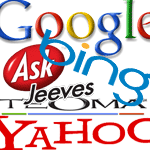
Google, Yahoo/Bing & Ask/Teoma Search Data
Due to the Yahoo! and MSN/Bing merger, and Teoma being owned by Ask Jeeves, DupeFree Pro shows results data from 5 of the major search engines: Google, Yahoo, Bing, Ask & Teoma.
Searching for duplicate content using these five search engines provides a very comprehensive data set for finding copies of your content online.
Fully Adjustable Windows
The Online Check module packs a lot of information in to its interface. To make it easier to view certain areas we've made the borders between the four windows completely adjustable.
Simply drag the window borders left and right or up and down to make a particular window larger or smaller.
Project Articles Window
The first window you will use in the Online Check module is the "project articles" window. This window lists all the articles in the current project and shows the last search results data for each article if a previous online check was performed.
The displayed data shows the date and time of the last online check and the average search results counts for that check at Google, Yahoo/Bing and Ask/Teoma.
Current Loaded Article Window
When you click on an article in the "project articles" window the article will load in to the "current loaded article" window.
As well as displaying the article and it's title, if a prior online check was performed the text sections that were checked online will be highlighted in gray.
Text Selection Search Results Window
After clicking on an article in the "project articles" window, as well as the article loading in the "current loaded article" window, the data from the previous online check (if there is any) will load in the "text selection search results" window.
This window displays the text selections used in the last online check for the loaded article. The search results counts are displayed for each of the major search engines (Google, Yahoo/Bing, Ask/Teoma) as well as the average values.
Browser Window
The Online Check contains a full web browser within it's interface. Clicking on a search result in the "text selection search results" window will load that same search in the browser window.
This lets you manually check the search results to verify whether your content has been found or plagiarized online. (We've added some cool features to make this even easier - see further below)
Search Results History Graph
When more than 3 sets of online check data that span a period of at least 3 days are present for an article, the search results history graph can be viewed. This graph provides a dynamic and adjustable graph showing the average search results counts for each of the search engines (Google, Yahoo/Bing, Ask/Teoma) over the entire time that online check data is available for the loaded article. As well as the individual averages for each of the search engines, an overall average line is also plotted. The graphs viewing period can be adjusted using the timeline slider under the graph.
This search results history graph is a great way to get a quick general overview of how much content is indexed by the search engines over a period of time that may be duplicate of an article. You can also use this history graph to see how well a syndicated piece of content gets index by the search engines over time.
It is often said that if you don't properly rewrite articles for each submission to article directories, when performing article marketing, the articles will initially be picked up by the search engines and the slowly get de-indexed as they are detected as duplicate content. This history graph is a great way to monitor your article marketing efforts to check your submissions don't suffer from this problem.
Automatic & Manual Text Selection
When selecting the text from an article to check online, you have two choices to how to select the text...
- Automatic 5 Sentence Selection:
If you are in a hurry you can simply click the menu button "Random" to have DupeFree Pro automatically pick 5 sentences at random from the loaded article. You can keep clicking the "Random" button until you get 5 sentences that you are happy with. - Manually Select Text:
If you wish to use specific text sections from an article when checking online, you can simply select a text section in the "current loaded article" window and then click the "Add Selected" button.
The selected text sections are added to the "text selection search results" window, where you can add a maximum of 5 text selections. A 5 selection limit is in place to help prevent your system from hammering the search engines as this could cause you to be detected as a automated bot and would cause your IP to be temporarily banned.
As each text selection is made the selected text becomes highlighted in gray in the "currently loaded article" window. This gray highlighting is stored in the DFP project file until you click the "clear" button to clear all text selections for the current article.
Article To Browser Duplicate Content Highlighting
A fantastic feature of the Online Check module is the addition of the duplicate content highlighting and output percentage box.
With this functionality, at the click of the "locate matches" button, you can instantly compare the content in the current loaded article with the webpage content displayed in the browser window. Any content detected as duplicate (based on DupeFree Pro's customizable duplicate content algorithm) will be highlighted with matching colors across the "current loaded article" window and the browser window. Not only this, but you also get the output percentage box displaying the similarity percentage and number of matches found.
So it's now a whole lot easier and quicker to tell if an online webpage has copied your content or if it's just matching by a few text sections!

Export Online Check Data to Excel - Coming Soon!
During the public beta phase we will be adding features and fixing reported bugs. A feature that will be added soon is the ability to export the online check data to an Excel compatible spreadsheet.
This export function is very handy, for example, if you are a writer working with a client because you can hand them an online check results spreadsheet showing there are no duplicates of your commissioned articles online.
|
David Morton DC, Australia |
I love that you included a "word-count" feature and a tool that checks for "keyword-density." Having everything in one place is such a timesaver!" Kevin A. Koop California, USA |
Thanks for making it possible for me to have the use of this fantastic tool." Tom Kavanagh Ireland |
Disclaimer
Every effort has been made to accurately represent our product and it's potential. Any claims made of actual earnings or examples of actual results can be verified upon request. The testimonials and examples used are exceptional results, don't apply to the average purchaser and are not intended to represent or guarantee that anyone will achieve the same or similar results. Each individual's success depends on his or her background, dedication, desire and motivation. As with any business endeavor, there is an inherent risk of loss of capital and there is no guarantee that you will earn any money.
Disclosure of Material Connections Between Advertisers and Endorsers
Testimonial providers may have received a promotional copy (and/or other material compensation), in order to facilitate their Honest opinion for their endorsement and may be a marketing affiliate for DupeFree Pro.

TekkTonix Home | TekkTonix Affiliates | TekkTonix HelpDesk | TekkTonix Customer & Affiliate Login/Registration Area
Privacy Policy | Terms Of Use | Subscriber Agreement | Software License Agreement | Affiliate Agreement | Earnings Agreement | Anti Spam
Copyright © 2012 - TekkTonix - All rights reserved
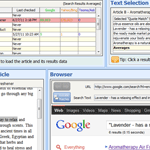
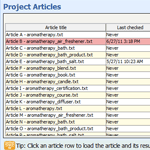
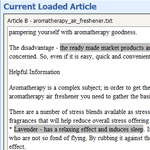
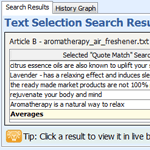
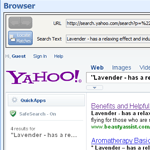
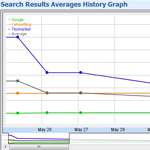
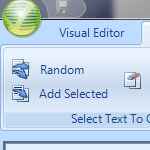
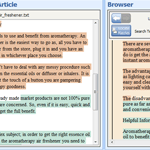

 "I have found DupeFree Pro to be an invaluable tool in assisting me to determine the duplicate content when writing several articles on the same subject. I was quite amazed how much overlap content there was. DupeFree Pro enabled me to confidently re-write articles multiple times with non-duplicated content. It was a real eye opener."
"I have found DupeFree Pro to be an invaluable tool in assisting me to determine the duplicate content when writing several articles on the same subject. I was quite amazed how much overlap content there was. DupeFree Pro enabled me to confidently re-write articles multiple times with non-duplicated content. It was a real eye opener." "I just wanted to let you know that I absolutely love your DupeFree Pro software! This is a godsend for all Article Marketers regardless of whether they're using PLR Articles or not.
"I just wanted to let you know that I absolutely love your DupeFree Pro software! This is a godsend for all Article Marketers regardless of whether they're using PLR Articles or not. "...Then I discovered DupeFree Pro and I was able to check all my sites content. It was a great relief to me that all my sites content was indeed unique and now I will be able to check all my content from now on before I publish it.
"...Then I discovered DupeFree Pro and I was able to check all my sites content. It was a great relief to me that all my sites content was indeed unique and now I will be able to check all my content from now on before I publish it.